Kids alphabet and numbers with sound and spelling
Features:
1. First screen will show two Images option: one for Alphabet and another for Numbers. Just click your choice.
2. It will show the computer keyboard layout which is helpful for your kids to type letters in computer.
3. Press button ‘A’ to ‘Z’ to see the letters, pictures and animations starting with letters ‘A’ to ‘Z’.
4. Press NEXT & PREV button to see the picture, sound and animation starting with letters ‘A’ to ‘Z’.
5. Learn SPELLING of 254 words letter by letter with sounds.
6. Press button ‘1’ to ‘20’ to see the letters, pictures and animations starting with letters ‘A’ to ‘Z’.
7. Press button ‘30’ to ‘100’ to see the letters, pictures and animations starting with letters ‘30’ to ‘100’.
Note: Please maximise/increase your mobile set media volume to listen the sound properly before running this app.

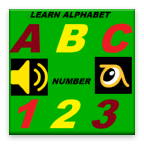


No comments
Thanks for you comments. We will reply you soon